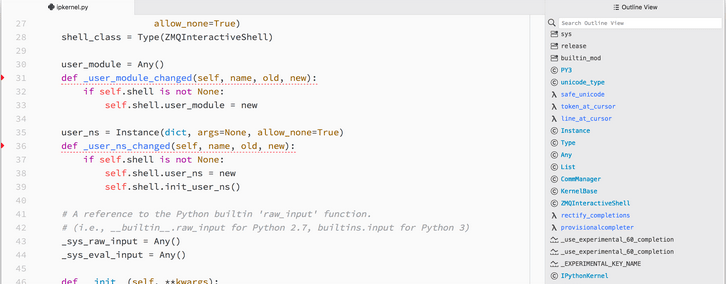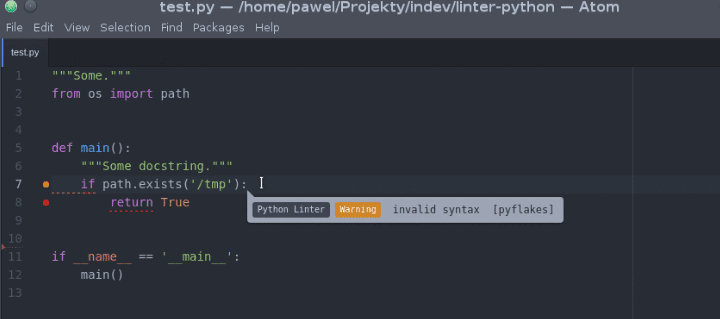Notepad++ and Sublime Text are both text editors that are commonly used for writing and editing code. Both tools are popular among developers for their features, flexibility, and ease of use. However, there are some key differences between the two:
Notepad++ vs Sublime- The main difference

- Notepad++ is a free, open-source text editor that is primarily used on Windows systems. It is popular for its lightweight design and features that make it easy to work with code, including syntax highlighting and code folding.
- Sublime Text is a proprietary text editor that is available for Windows, macOS, and Linux. It is a paid tool but offers a free trial. It is known for its speed, flexibility, and extensive feature set, including customizable keybindings, multiple cursors, and support for a wide range of programming languages.
Notepad++ vs Sublime- Head-on comparison
Here is a more detailed comparison of Notepad++ and Sublime Text:
| Feature | Notepad++ | Sublime Text |
|---|---|---|
| Price | Free | Paid (free trial available) |
| Operating System | Windows | Windows, macOS, Linux |
| Syntax Highlighting | Yes | Yes |
| Code Folding | Yes | Yes |
| Multi-cursor | No | Yes |
| Split Editing | No | Yes |
| Plugins | Yes (extensive) | Yes (extensive) |
| Customizable UI | Yes (limited) | Yes (extensive) |
| Macros | Yes | Yes |
| Regular Expression Search | Yes | Yes |
As you can see, both Notepad++ and Sublime Text offer a range of features that are useful for code editing.
... Read More